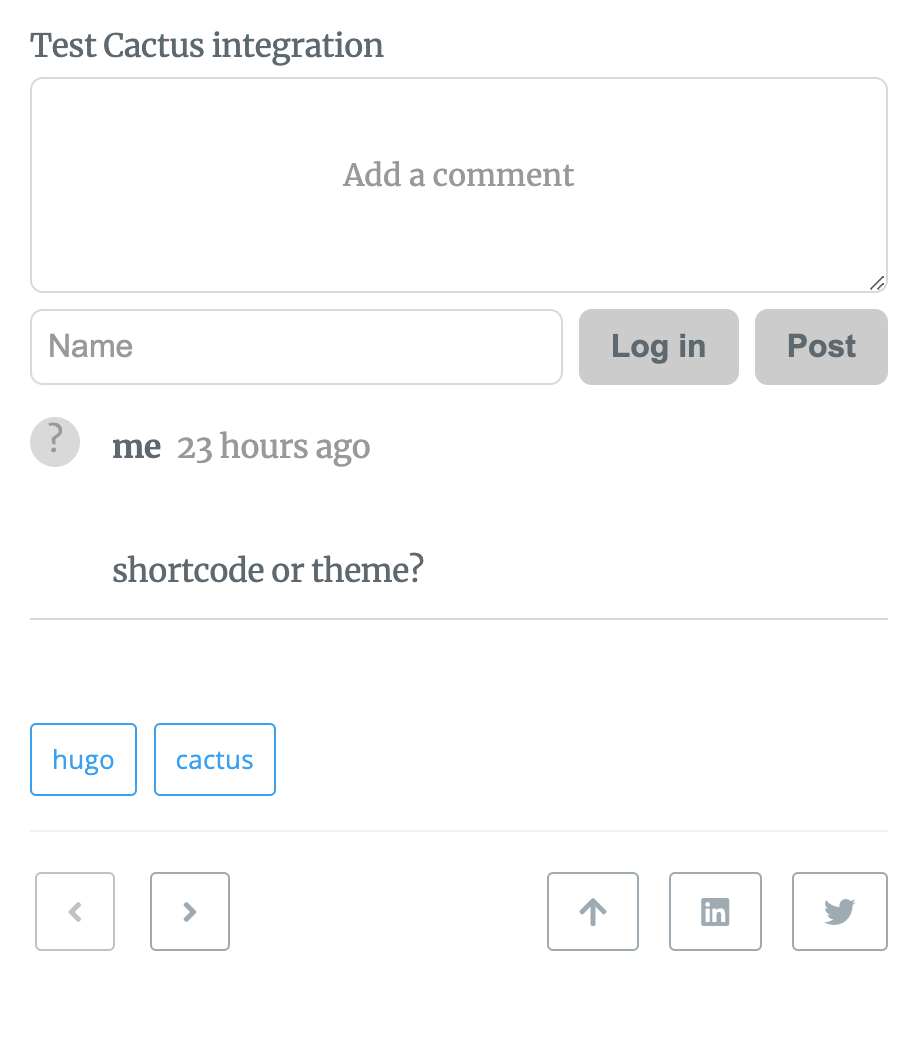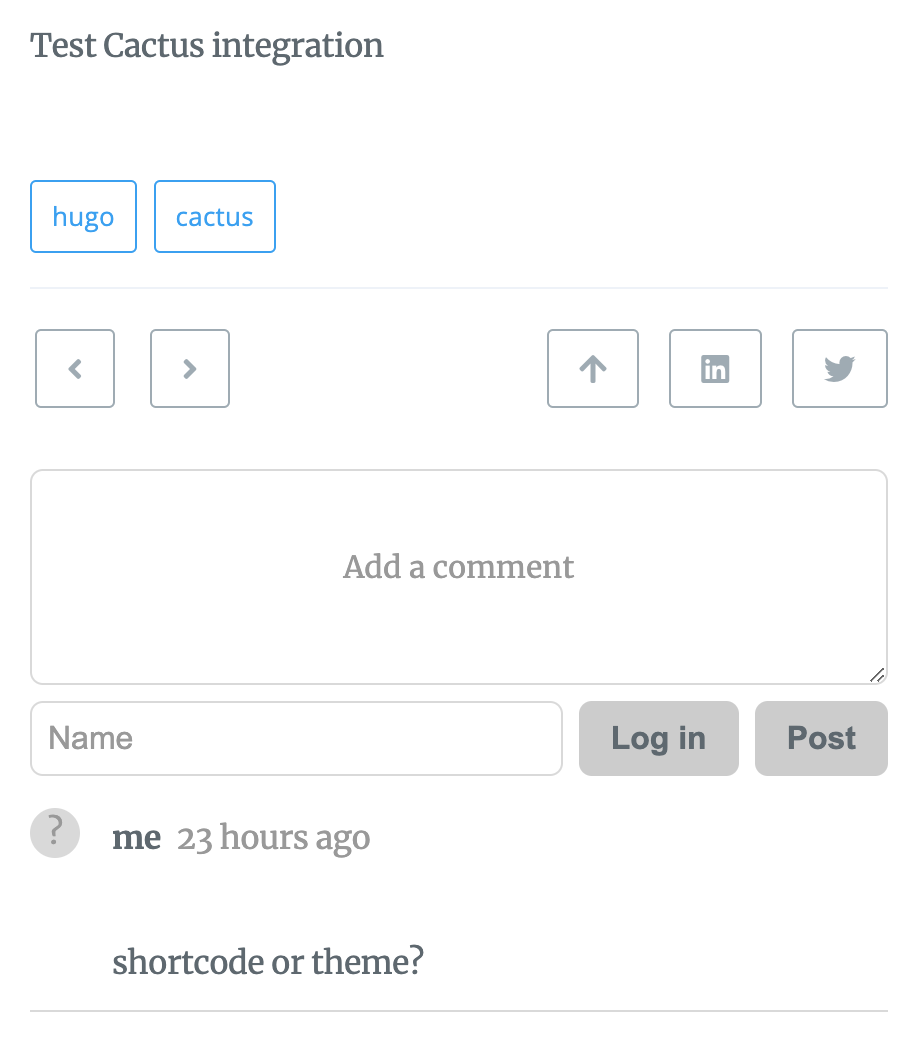Using Cactus Comments
Prerequisites: you must enable Cactus Comments and set the site name as registered with Cactus Comments.
[params]
[params.comment]
[params.comment.cactus]
enable = true
siteName = "YOUR_SITE_NAME"
Then you just have to set commentSlug: my-slug in the front matter of an article
where you want to allow comments. The commentSlug is the name of the chatroom
as described in the Cactus Documentation.
Note that you don’t need the shortcode mentioned for the Hugo Integration when Cactus is integrated in the theme.
For the curious: the source of the Cactus integration in the theme is in cactus.html, which is called from comments.html when Cactus is enabled in the site configuration.
The difference between using a shortcode and integration within the theme:
- with the shortcode the comments appear directly below the article content, above the navigation elements
- with the theme integration the comments appear below the navigation elements
Compare the two screenshots below for this difference:
Below you can try out Cactus Comments.